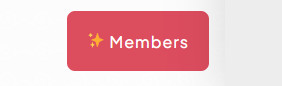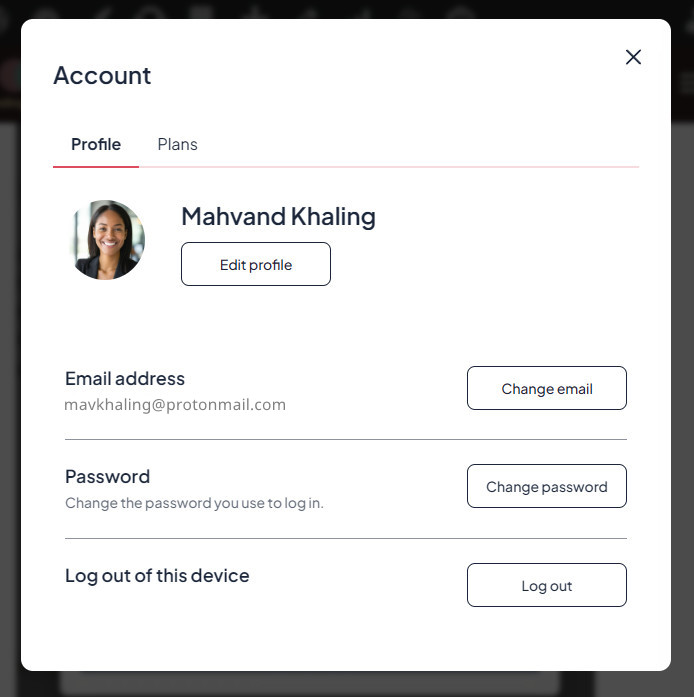For Therapists – New Member Sign-up & Account Access
Instructions for signing up to the HiC Directory and accessing your profile.
If you have any questions, please contact us

Step 1
On the healingincolour.com website, locate the Log In/ Sign up button on the bottom right corner of any page. Click to get started.
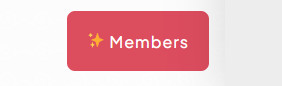
Step 2
You will see a pop-up window prompting you to log in or create account. Click the ‘Create Account’ button.
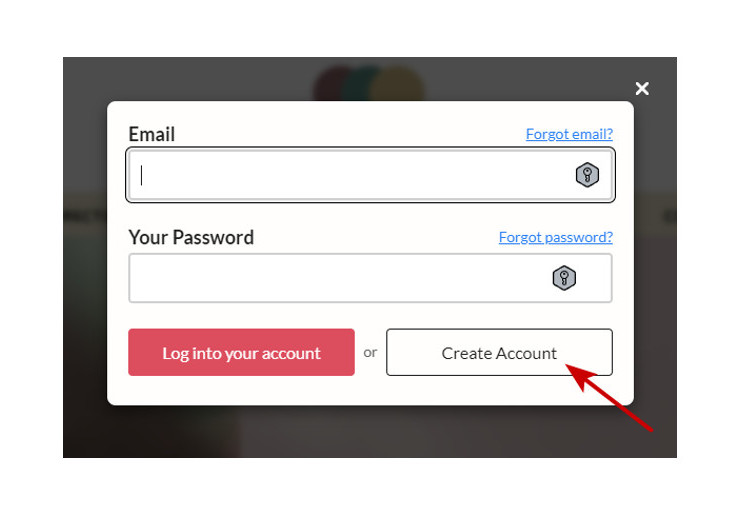
Step 3
- You will be redirected to a ‘Create Account’ pop-up.
All fields are required.
- ‘Profile Display Name’ refers to the name publicly visible on your profile.
Include first and last names. Example: Mahvand ‘Meena’ Khaling - Be sure set a strong password, and agree to our Statement of Values and Terms & Conditions.
- Click ‘Continue’ button.
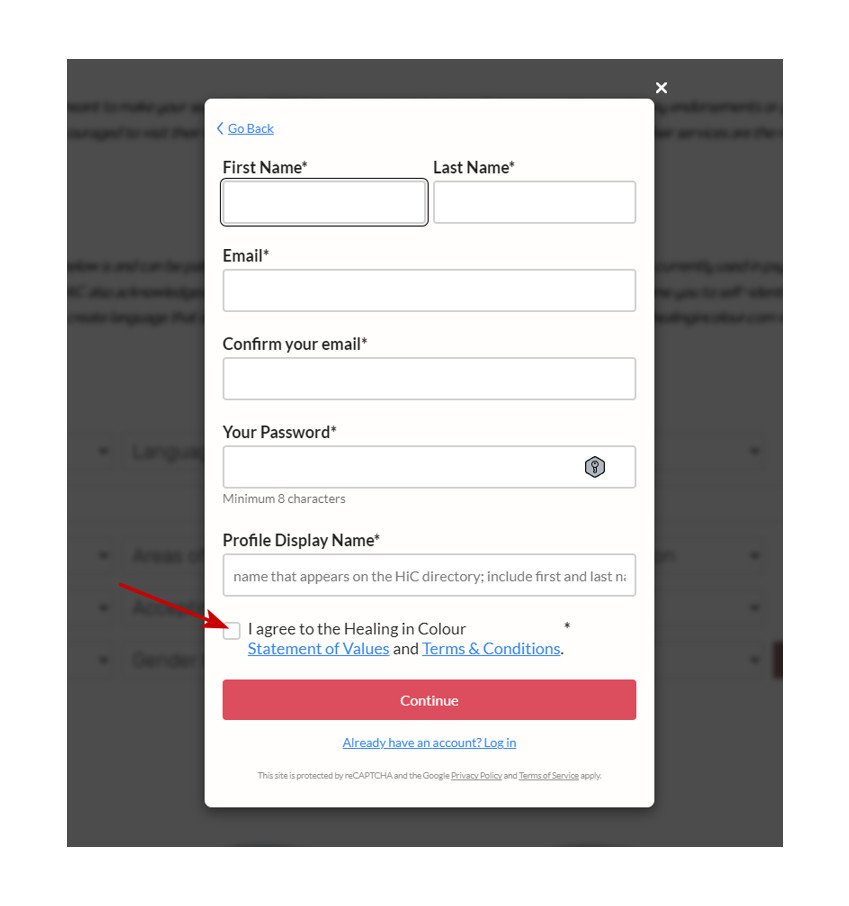
Step 4
In the next screen, select a plan and set up your payment information. Tip: scroll down to see all plans.
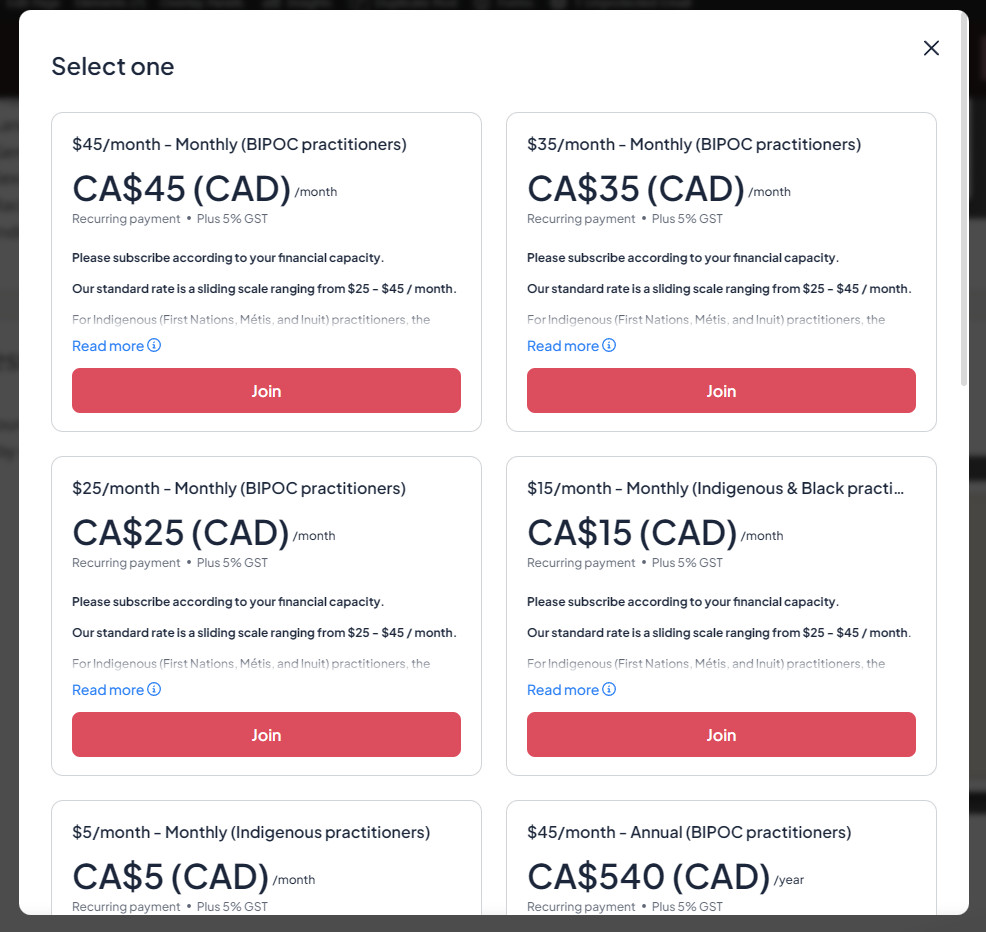
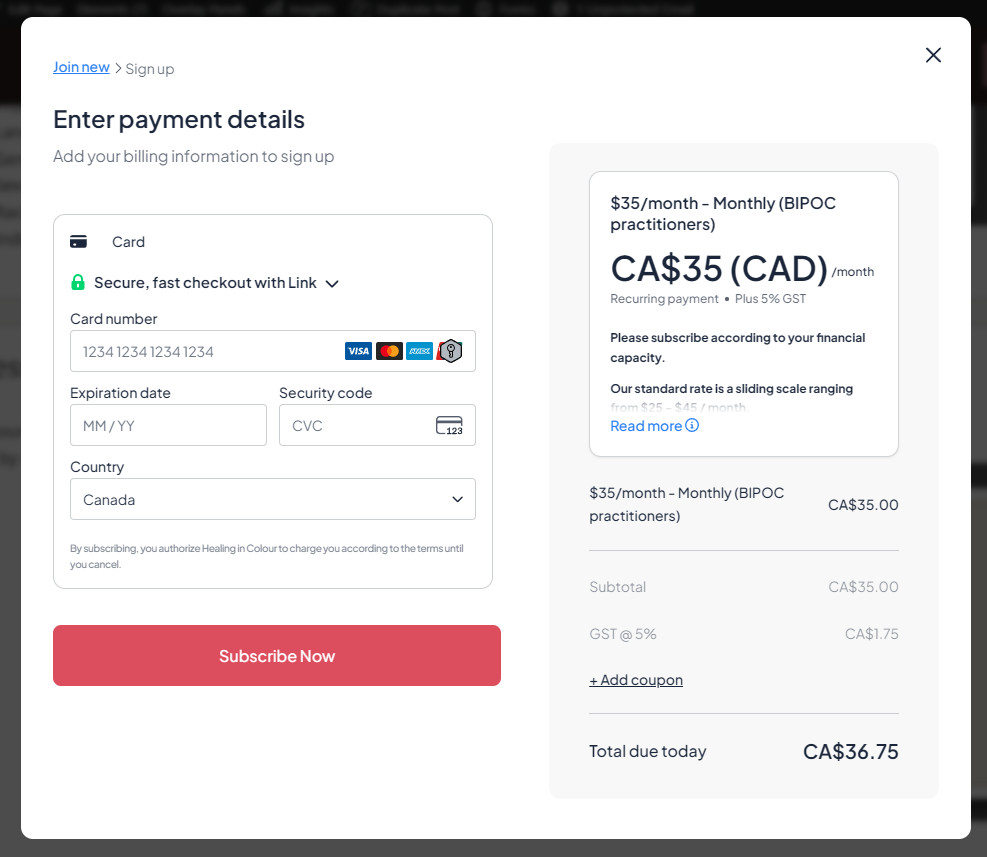
Step 5
Update your profile information.
Be sure to scroll to the bottom of the screen and save your profile details.
Please note: It may take up 6 hour for your new profile or any recent updates to be visible on the Healing in Colour directory.
A note about available tags
We use categories and tags on the directory to allow for filtering results. Please notify us if you would like us to add an option to any of the following categories:
- Communities served
- Areas of practice
- Modalities
- Provides Services for and /or Direct Billing
- Professional Association
- Professional Designation
- Languages Spoken
- Gender Identities
- Sexual Identities
- Racial Identities
- Indigenous Identities
- Session Types
- Session Formats
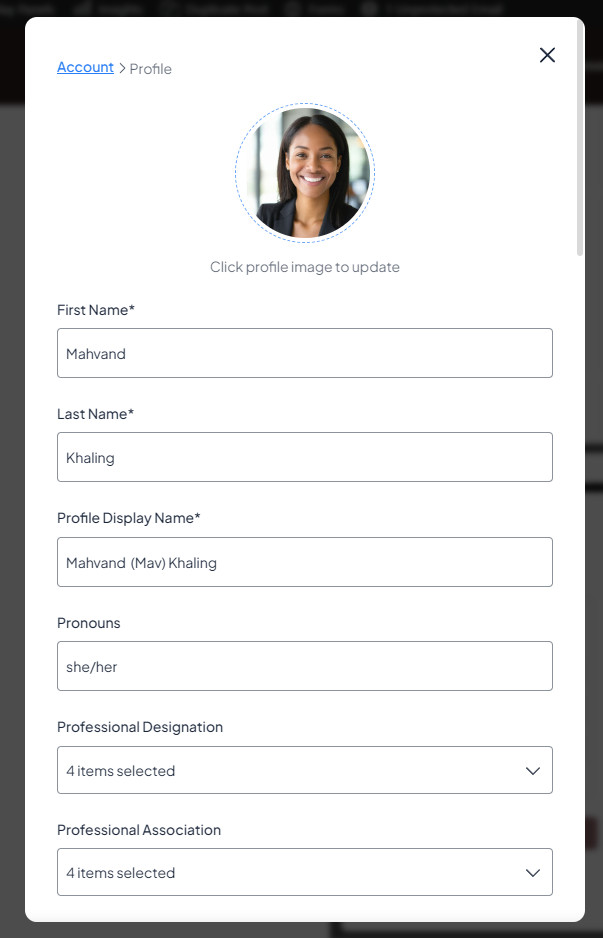
Accessing Your Account and Profile
Once your account is set up, you can manage your account and profile by signing in to your account. Use the ‘Members’ button to sign in.